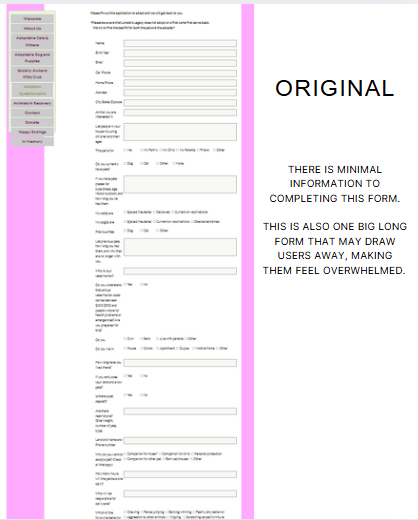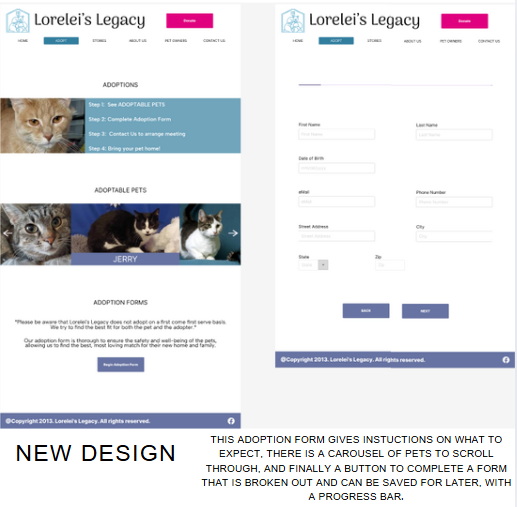- Uncomplimentary color variations
- Inconsistent fonts throughout the website
- Illogical navigation throughout website and disarranged Home Page


Our interviews revealed a common line of thought; The site is hard to navigate, not easy to trust at first glance, and the adoption process is extremely overwhelming.
Our goal for this redesign:
This audit revealed many areas of inconsistencies in design and flow of information.

Style Guides:
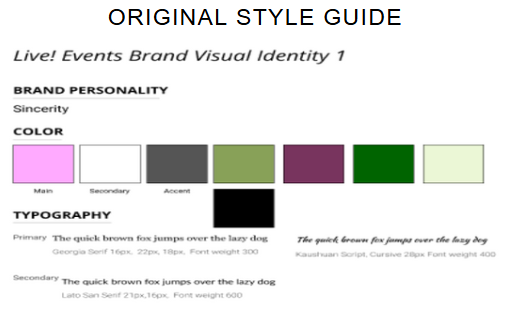
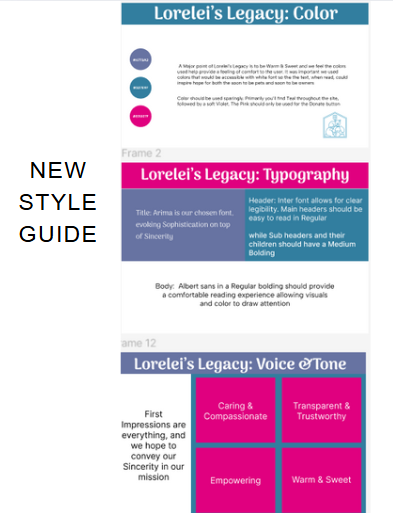
The color scheme, typography, the lengthy Adoption form, and call to action buttons for the donations were the focus points.
After ideating, grouping ideas and categories, we used a Prioritization Map and a User Flow to help narrow down areas of improvement and produce logical navigation. Here are some examples of areas that would provide the highest impact while being easiest to implement:
Categorizing areas to improve upon:
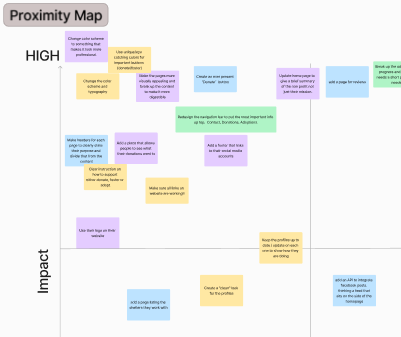
We mapped out User Flow to improve navigation and help with next steps of wireframing:
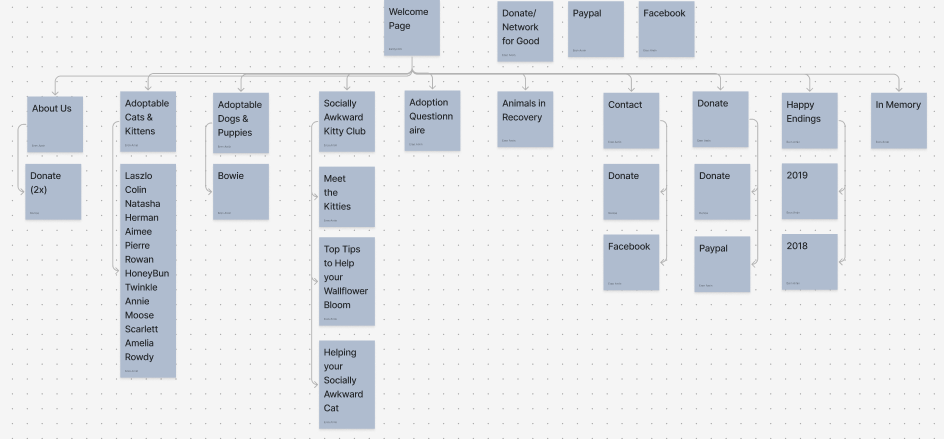
This is part of our initial wireframing stage. We did a couple of sketches for the Home page and one for the Donation Page.
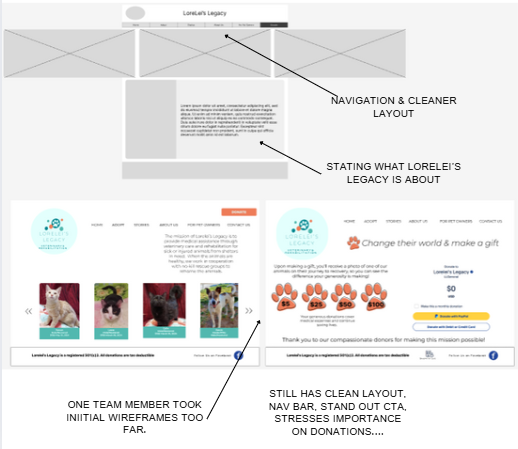
Next we have a couple of wireframes with a consistent Navigation bar, a place for cute images and more detailed information about Lorelei's Legacy.
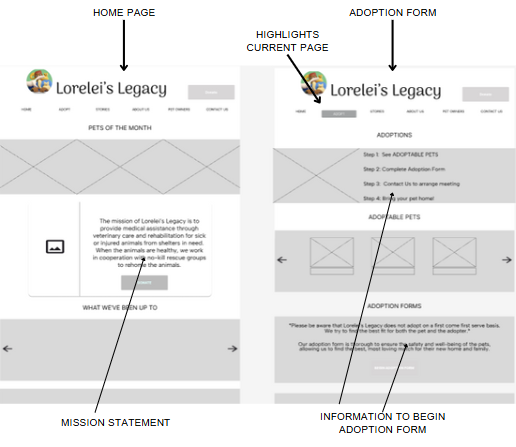
The A/B test was done on the Adoption form. It was important to find out which way users would be more likely to complete the adoption form. Both tests had a progress bar but the difference was that one had text, the other didn't.
A Test: Had text highligting the current part of the form and offering the text header to the next page of form with arrows indicating there is another page.
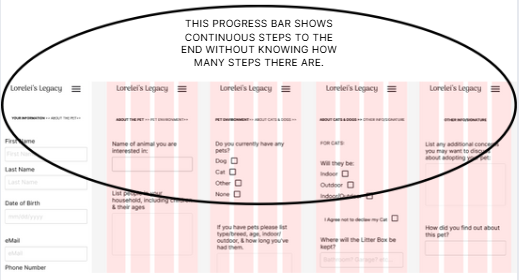
B Test: Showed no text but had a bar that was partially highlighted so a user could see where they were in the process of filling out form.
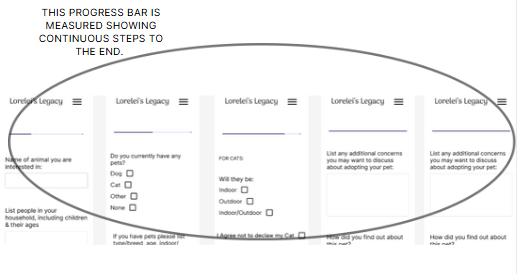
This is the HOME PAGE side by side.
We added the navigation bar, the colors are sociable, playful, tranquil with highlighting the Donate button here and consistently throughout website.
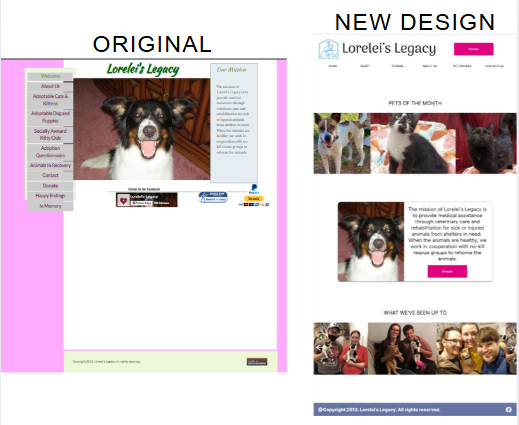
This is the ADOPTION HOME page.
The one one the left is the original format to completing the adoption form.
The one on the right is the Adoption form Home page and the first page after clicking on the Adoption Form button at the bottom.